now playing:
- main
- 1
- 2
- For members3
- For members4
- For members5
- For members6
- For members7
- For members8
- For members9
More
- Ghost BC StyleLEVEL 2Ghost BC is a mix of classics like Black Sabbath, Pentagram and Judas Priest.
- Hybrid PickingLEVEL 4Essential exercises to get your hybrid picking chops up and running at a basic level.
- Wisdom - Unholy Ghost ExcerptsLEVEL 4In this video I'll cover the second video clip song of my band Wisdom.
- Hybrid Picking ExercisesLEVEL 4In this lesson I will show you some hybrid picking exercises over a country example in the key of E.
- Beginner Hybrid PickingLEVEL 3Lesson dedicated for beginners. Make your very first steps with hybrid picking technique. Get familiar with situations where hybrid picking can literally make tough things become easy. Get additional, complex feedback from the spoken video.
- Hybrid Picking ExercisesLEVEL 5Exercises & licks using hybrid picking.
- Hybrid Picking PolyrhythmsLEVEL 4Introduction to playing two different rhythmic patterns simultaneously.
- Hybrid Picking EtudeLEVEL 5Deep Purple inspired etude!
- Hybrid LegatoLEVEL 6Hybrid Picking + Legato = True Love
Feedback
 Manu RASSE11th May 2018
Manu RASSE11th May 2018Hi
Amazing Lesson, I will record for REC Section Drwu25th February 2014
Drwu25th February 2014Just like i want to sound. Thanks for this lesson, i willl try to make it.
 Piotr Kaczor20th January 2014
Piotr Kaczor20th January 2014What a cool groove and tone! Excellent, Fayeed!
 Darius Wave19th January 2014
Darius Wave19th January 2014Good groove Fayeed! Tricky guitar btw
 ))
)) St Anger17th January 2014
St Anger17th January 2014Yes ! Fayeed is in the Place !
 Fayeed Tan17th January 2014
Fayeed Tan17th January 2014Thank you good friends for the kindest words!

 wollace0316th January 2014
wollace0316th January 2014fantastic groove!! great lesson!!!
 Jouve16th January 2014
Jouve16th January 2014Nice playing and sexy nighthawk!
 Javier Aviles16th January 2014
Javier Aviles16th January 2014Great Groove you have on this lesson! Enhorabuena amigo!
 Bogdan Radovic16th January 2014
Bogdan Radovic16th January 2014I'm in love with this groove! Gotta love how it hits hard on 1 beat

 Piotr Kaczor16th January 2014
Piotr Kaczor16th January 2014This is it! Love the groove and tone, Fayeed!
 Ben Higgins16th January 2014
Ben Higgins16th January 2014Absolutely beautiful tone, F.T. !!

 Hajduk16th January 2014
Hajduk16th January 2014Killer groove
 Awesome
Awesome
Practicing Peers
REC Takes
- Total views: 0
- Member views: 0
- Guest views: 0
- Lesson
- My notes
How's it going good people of GMC!?
THE PROFESSOR Getting the Minor Pentatonic Scale under your fingers, as well as learning how to break out of box patterns, will help you get these shapes and sounds into your playing.
Here we are again with another really cool lesson. Something different for all of you. Something fast? No not very fast but this lesson will definitely give you a thicker sound. Hybrid picking but with a twist... Ghost notes! Ghost notes have been present in every aspect of instrument playing since time immemorial but it is most noticeable in drum playing. What I did here is that I kind of incorporated some drum grooves and put notes in them in order to achieve the fulfilling sound of the ghost notes.
This isn't very hard at all, all you need to do is to study the licks & riffs (of course). But you need to study my right hand technique even more. Most of the ghost notes that are happening in the video were done by my right hand. I semi-slap the strings with my palm or I pluck muted (or sometimes) open (yet subtle) notes, or pick muted notes as well.
Remember to take this lesson step by step, page by page and week by week for a more accurate output in your cover.
But most of all what really matters to me is that you apply this technique to your own style of playing.
Hope you'll enjoy this one as much as I did making it.
Cheers - FT.
Gear used:
Guitar: Gibson Nighthawk
Strings: Elixir Nanoweb
Effects: Amp effects & drive
Amp: Fender Stage 1000
Standard tuning: E, A, D, G, B, E
Tempo: 90 bpm
Recording gear:
Shure PG81
Shure SM57
Roland UA-25 EX
Adobe Audition CS6 as DAW (Digital Audio Workstation)
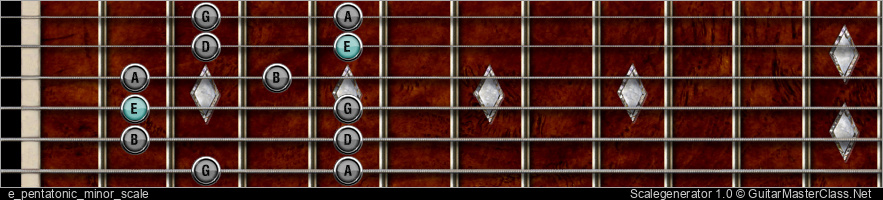
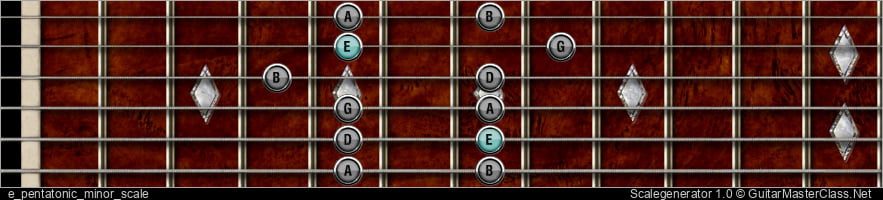
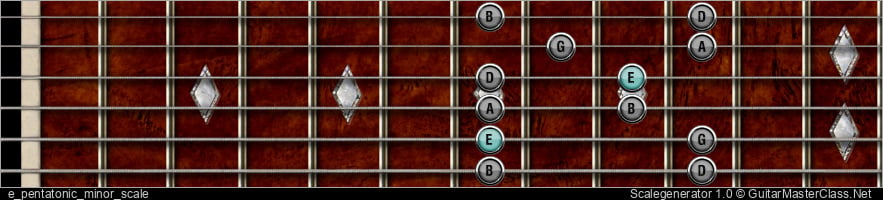
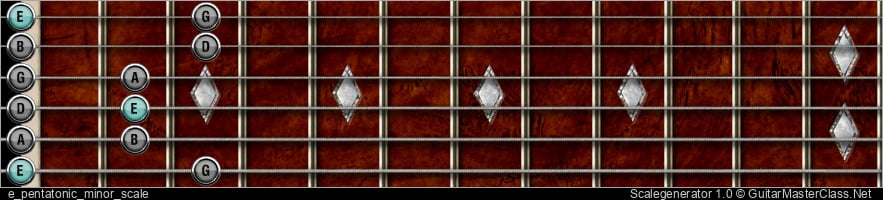
Jump to start: Home or `s` , you can also click/tap the lesson part again (the numbers above player)
Go to next part: PageUP or End.
Volume: ArrowUp / ArrowDown keys
Go to any part: Number keys (combinations also possible)
Pause or play: `k` or space key
Fullscreen: `f`, esc to close
Increase / decrease speed : `+` or `-`







