More
- Quartal HarmonyLEVEL 5Let's take a look at chords stacked in 4ths. Made famous by the late great jazz pianist Bill Evans
- The Beauty of HarmonyLEVEL 5This simple melodic piece will help you understand how to use harmonized melodies to add depth to your compositions.
- Pentatonic Guitar HarmonyLEVEL 3I'll show you an easy and effective way to create harmony guitar parts in 4ths and 5ths with pentatonic.
- Static Rock SoloLEVEL 5Let's get adventurous over a Bm7 groove - using modes, pentatonic substitutions and various arpeggio ideas.
- In Flames styleLEVEL 5This band has changed its style quite a bit through the years. The lesson is mostly inspired by "take this life" from the album Come Clarity.
- All InLEVEL 8This is a solo I did for a band named "Chat Noir" featuring bluesy phrasing, and some wider stretches in A minor.
- Avenged Sevenfold StyleLEVEL 4Riffs and harmonized sections with two guitars
- Quartal Harmony - Dorian Scale SoloLEVEL 5In this lesson we are stacking 4ths within C Dorian mode to create some nice modern sounding arpeggios.
- Metal PhrasingLEVEL 8Modal phrasing ideas developed on a static metal progression.
more
easier
Feedback
 Kristofer Dahl20th November 2022
Kristofer Dahl20th November 2022Cheers Tonny - you can do it! 👊
Tonny18th November 2022
nice tone & good lesson I want to do it perfect thanx
 Cosmin Lupu17th January 2013
Cosmin Lupu17th January 2013Nice one Ben! You have a great melodic sense my friend

 Piotr Kaczor15th January 2013
Piotr Kaczor15th January 2013Very needed lesson. Thanks maestro!!
 Fayeed Tan15th January 2013
Fayeed Tan15th January 2013very useful! good lesson you have here Ben

Slavenko Erazer14th January 2013
Very sad lesson for the end of our journey

 Ben Higgins14th January 2013
Ben Higgins14th January 2013Thanks Guys. I wanted it to be very fundamental and obvious- not too complicated

 DeGroot14th January 2013
DeGroot14th January 2013Cool approach to learning how to harmonize guitar lines. This lesson reminds me a bit of that Thin Lizzy sound.

 Dieterle13th January 2013
Dieterle13th January 2013Hey Cool that you posted a noter lesson
makes my breakfast even more harmonized
Tank you ! Javier Aviles13th January 2013
Javier Aviles13th January 2013Very well chosen second voices. Good lesson
 GregH13th January 2013
GregH13th January 2013Great lesson. Nice sound.
Practicing Peers
REC Takes
- Total views: 0
- Member views: 0
- Guest views: 0
- Lesson
- My notes
Welcome to my lesson on harmonizing!
What is a guitar harmony? It's when you combine another note or more along with your original note to produce a more musical, interesting tonality. We hear harmony all the time in music. Most of us will be aware of some of the more famous examples of harmonised guitar lines like the end solos of Hotel California, Iron Maiden's guitar melodies etc...
You can create a harmony by using notes from the same scale or use notes which are outside of that scale. However, it's the first approach that we will look at here. Creating harmonies from notes within the same scale is a good starting point for getting a tuneful result.
In this lesson we will harmonise in thirds. We will play a phrase and then we will play it a 3rd above over the original phrase.
Let me give you an easy way to figure this out so that you can do this on your own with your own solos.
Take any scale. Play the notes of the scale, counting the numbers 1, 2, 3 ,4 ,5 ,6, 7 as you do so. Now, all you have to do is count the number '1' on whatever note you're starting with. Now go to the next note of the scale and count '2'. Now go the next note of the scale and count '3'. There's your harmony note.
Now you can use this approach anywhere in the scale. You don't have to start on the root note. This also works the other way. If you wanted to have a harmony that was a third below your main note, then do the same process as above but descend through the notes of the scale.
Easy isn't it?
This is a very simplified way of approaching harmony but it works and after a while you will find it easier and easier to create harmonies.
Enjoy!
Tempo: 90bpm
Gear: Marshall JVM, OD1 Channel, Green setting
Chords: G, Am, C, Dm, A#, D
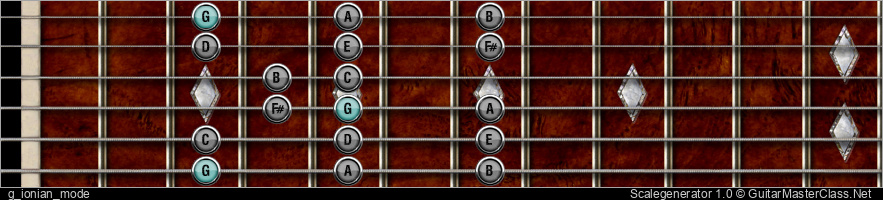
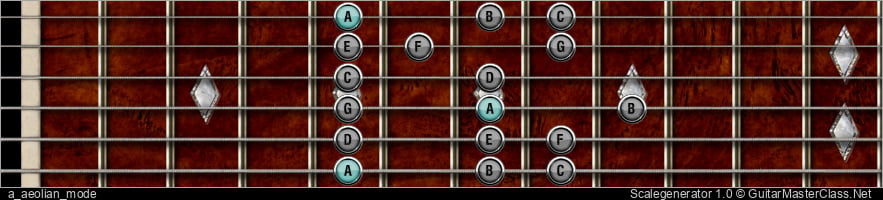
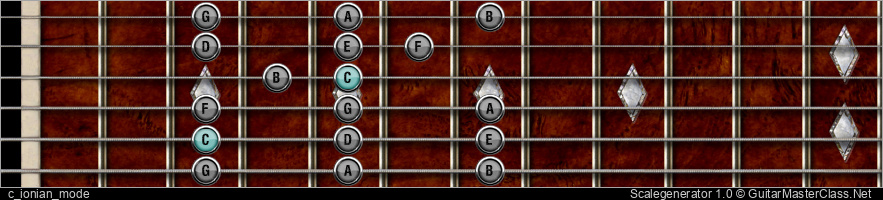
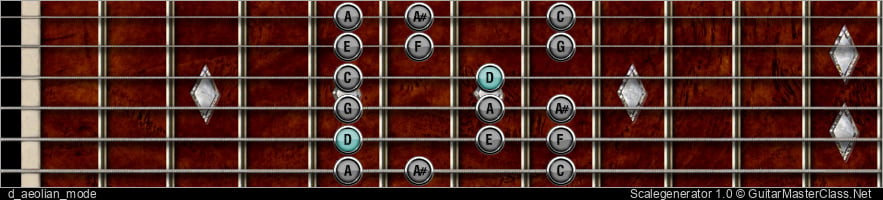
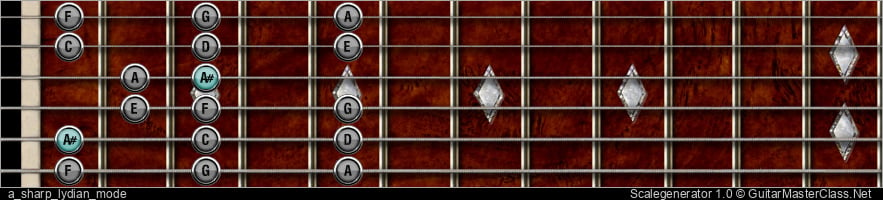
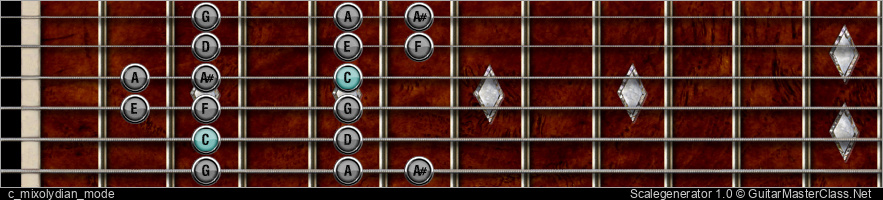
Scrubbing / forward / rewind: arrow right, arrow left keys
Jump to start: Home or `s` , you can also click/tap the lesson part again (the numbers above player)
Go to next part: PageUP or End.
Volume: ArrowUp / ArrowDown keys
Go to any part: Number keys (combinations also possible)
Pause or play: `k` or space key
Fullscreen: `f`, esc to close
Increase / decrease speed : `+` or `-`
Jump to start: Home or `s` , you can also click/tap the lesson part again (the numbers above player)
Go to next part: PageUP or End.
Volume: ArrowUp / ArrowDown keys
Go to any part: Number keys (combinations also possible)
Pause or play: `k` or space key
Fullscreen: `f`, esc to close
Increase / decrease speed : `+` or `-`







