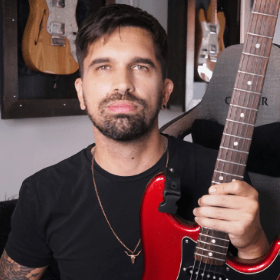More
- The VocalistLEVEL 5Lesson covering my original guitar instrumental song.
- The Devil Is In The DiadLEVEL 4Short metal song focusing on using two note chords to achieve fast chord changes
- House Of The Rising SunLEVEL 2An easy version for beginners with solo and accompaniment.
- The Cure StyleLEVEL 3In this lesson I will cover the unique style of Robert Smith's band - The Cure.
- The Kooks StyleLEVEL 2Pop rock rhythm lesson covering the style of the popular English band called The Kooks.
- The Hellacopters StyleLEVEL 4Popular garage rock band from Sweden.
- Cage The ElephantLEVEL 2The great alternative indie rock band called Cage The Elephant.
- The Kills StyleLEVEL 3Covering the unique guitar style of the band The Kills.
- The Raconteurs StyleLEVEL 4Amazing alternate rock band from Detroit.
more
easier
Feedback
 Gabriel Leopardi10th April 2018The lessons here at GMC is why I keep coming back. Another great lesson! Wonderful melody. As always........Thank You.
Gabriel Leopardi10th April 2018The lessons here at GMC is why I keep coming back. Another great lesson! Wonderful melody. As always........Thank You.
Thanks Ken!! Great to see you here.
 Ken Slocum9th April 2018
Ken Slocum9th April 2018The lessons here at GMC is why I keep coming back. Another great lesson! Wonderful melody. As always........Thank You.
 Gabriel Leopardi9th April 2018
Gabriel Leopardi9th April 2018Thanks George!! Go for it!!

 George Hlio9th April 2018
George Hlio9th April 2018Very nice Gab!!! It looks simple but to capture the feeling needs more work!
 Gabriel Leopardi9th April 2018Hi Coach
Gabriel Leopardi9th April 2018Hi Coach
This lesson sound great.
Thanks friend! Manu RASSE9th April 2018
Manu RASSE9th April 2018Hi Coach
This lesson sound great.
Practicing Peers
- Total views: 0
- Member views: 0
- Guest views: 0
- Lesson
- My notes
Hi GMC!
Welcome to this new lesson! This time I’m covering the popular American Rock band called “The Killers”, formed in in 2001 by members Brandon Flowers (lead vocals, keyboards, bass) and Dave Keuning (lead guitar, backing vocals). Mark Stoermer (bass, rhythm guitar, backing vocals) and Ronnie Vannucci Jr. (drums, percussion)
Music Style:
Their music is very unique, and combines elements from many styles like Post Punk, Indie Rock, Alternative, New Wave and Pop. I personally find that what’s even more important is that they have great songs, catchy, but interesting pieces of music, that usually combine up beat tempo, with epic melodies, and deep lyrics. This lesson is based on some of their most popular early days tunes, but they keep on making cool music.
Tonality, Chord Progression & Scales:
Their songs are usually around the most used Pop Rock progressions, but they usually find a way to make them more interesting, by adding some chord variations with repetition, and with an interesting arrangements work done by each musician. In this case we will focus on guitars, so you’ll see how the chord progressions are arranged with triads, melodies, and different rhythms. The key of this tune is D major.
Techniques:
This lesson combines the used of arpeggios, triads, alternate picking for melodies and some downpicking. It’s a great rhythm exercise for beginners.
Sound:
I used Amplitube 4 with the following settings:
I used Cubase to record audio and midi, superior drummer for drums and Trillian for bass.
Tuning: Standard 440.
Tempo: 147 BPM
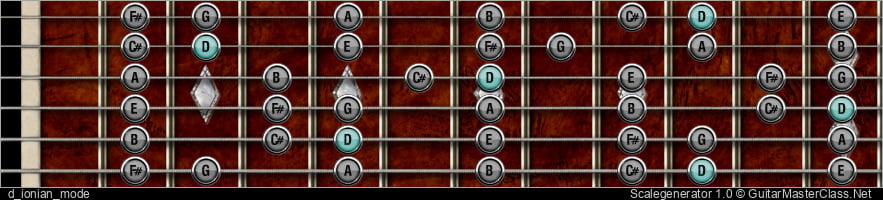
Scrubbing / forward / rewind: arrow right, arrow left keys
Jump to start: Home or `s` , you can also click/tap the lesson part again (the numbers above player)
Go to next part: PageUP or End.
Volume: ArrowUp / ArrowDown keys
Go to any part: Number keys (combinations also possible)
Pause or play: `k` or space key
Fullscreen: `f`, esc to close
Increase / decrease speed : `+` or `-`
Jump to start: Home or `s` , you can also click/tap the lesson part again (the numbers above player)
Go to next part: PageUP or End.
Volume: ArrowUp / ArrowDown keys
Go to any part: Number keys (combinations also possible)
Pause or play: `k` or space key
Fullscreen: `f`, esc to close
Increase / decrease speed : `+` or `-`