More
- Glissando Singing LessonLEVEL 5Glissando is a technique common in vocal performance. We will go through the beginner phase of this technique and learn basic stuff a bout glissando.
- Singing While PlayingLEVEL 5This lesson focuses on singing while playing your guitar!
- Funk/Blues Rhythm LessonLEVEL 4Harmonized melody with triads of the 7th arpeggio.
Feedback
 Carlos Carrillo21st February 2008
Carlos Carrillo21st February 2008Great lesson i want more!gracias lu!!!!!!!!
 Luciana Segovia29th November 2007
Luciana Segovia29th November 2007Muchas Gracias! por sus comentarios

thank you! for your comments!guitarmasterwannabe28th November 2007
que bien que cantas..diosa:D
 Luciana Segovia11th October 2007
Luciana Segovia11th October 2007'Gustavo'
jajaja! sorpresa!
asi es,, soy la misma... besos y graciasGustavo10th October 2007
q linda voz

recien escuchando un tema de cirse cai q eras vos la cantante XD jajaja
saludos visi0n17th September 2007
visi0n17th September 2007It is perfect .. Great Luciana .. as always

 Juan M. Valero12th September 2007
Juan M. Valero12th September 2007Amazing voice !!! I love your vibrato, is almost perfect

extigy12th September 2007
she has a great voice
 Nick32512th September 2007
Nick32512th September 2007wow ur voice is so amazing
 Gen11th September 2007
Gen11th September 2007wow, your voice give me chills

awesome lesson Travelin' Man11th September 2007
Travelin' Man11th September 2007To all of you guitar freaks out there. That is how its done. If you get into a rut and can't figure out a solo, just listen to how Luciana did it, and viola...solo material.
Great job Luciana, lovely voice... Jerry Arcidiacono11th September 2007
Jerry Arcidiacono11th September 2007Good job!

 Luciana Segovia11th September 2007
Luciana Segovia11th September 2007Thanxs!
I will post the backing track in my personal board for you because I would like to hear your blues improvisations...Let's make it funny!! come on!! it's not so difficult! Don't be shy!aerohit11th September 2007
Mam...too difficult
 Andrew Cockburn11th September 2007
Andrew Cockburn11th September 2007Great lesson Luciana - I love the subtlety of your vibrato technique.
 Muris Varajic11th September 2007
Muris Varajic11th September 2007Nice phrasing and singing Luciana,well done!
 The Uncreator11th September 2007
The Uncreator11th September 2007Amazing
 Francis Viviers11th September 2007
Francis Viviers11th September 2007You sure do have a beautifull voice!
- Lesson
- My notes
Hi! Welcome to lesson number 7. In this singing lesson we are going to continue working on the connection between your voice and your guitar.
In the last connection lesson we talked about the pentatonic major scale and in this one we'll work with pentatonic minor scale. This scale is often used by rock and blues guitarists as well as singers. Many song's voice melodies have been composed with this scale. That's the reason why this lesson will help you to compose your own melodies for your songs.
The main idea of the connection between your voice and your guitar is not only for singing. When you are composing guitar solos sometimes you are limited by your fingers' technique or your most used licks and patterns. If you compose the solo with your voice you'll try to find the nicest melody for your ears and then you can translate it to your guitar getting a nice solo. You'll get that solos that are singed by the audience during the performances (Like Slash solos…)
In this lesson I recorded a singing improvisation over a blues backing track using A pentatonic minor scale in the main video to show you what could you do with this scale. In the next part we'll do the connection between the scale and your voice and then we'll use some Gabriel's guitar patterns to train our ears and voice and to make it more difficult.
The backing track is a twelve-bars blues in A so you can use it to sing and to make improvisations with your guitar using A minor pentatonic scale. A good exercise could be to sing a phrase and then try to copy it in the guitar and also beginning with your guitar and then singing the same phrase.
Tempo: 120bpm
See you
Luciana.
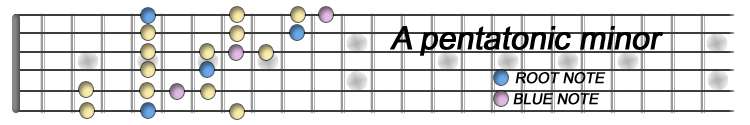
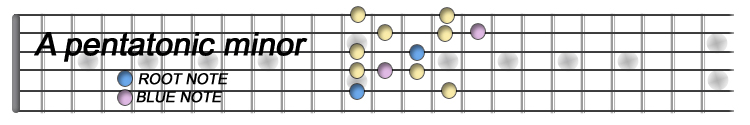
Jump to start: Home or `s` , you can also click/tap the lesson part again (the numbers above player)
Go to next part: PageUP or End.
Volume: ArrowUp / ArrowDown keys
Go to any part: Number keys (combinations also possible)
Pause or play: `k` or space key
Fullscreen: `f`, esc to close
Increase / decrease speed : `+` or `-`







