More
- Jimi Hendrix Rhythm StyleLEVEL 4Must-know Hendixisms, with a typical chord progression.
- Jimi Hendrix BendingLEVEL 5Here are some licks in the style of Mr Jimi Hendrix. It will improve your skills on bending techniques and gives you the opportunity to create some interesting sound effects.
- Jimi Hendrix Meets JohnLEVEL 3Learn lead influenced by two of the greats.
- Licks Between ChordsLEVEL 3Learn how to play licks in between chords in the style of Jimi Hendrix and John Mayer.
- Hendrix Style FunkLEVEL 6Learn to control your rhythm over a funky track, while keeping your strumming aggressive like Hendrix!
- Discover HendrixLEVEL 5Hendrix style vibrato and phrasing
- Hendrix TrillsLEVEL 6In this lesson we tackle those awesome Hendrix trills and look at how we can use them rhythmically in our playing
- Hendrix Meets SayceLEVEL 4In this lesson I will show you a bluesy rhythm combining Hendrix and Philip Sayce.
- Basic Chordal HendrixLEVEL 3Walk the fine line between rhythm and lead, just like Jimi!
Feedback
Donrk743rd April 2019
thank you, loving your playing , very much like the man himself whoah! very thankful you are sharing this lesson with us.
 Cosmin Lupu19th October 2012
Cosmin Lupu19th October 2012Hey BedroomBozo, if you got any questions on this lesson, I will gladly help out, as I am filling in for Ivan

 BedroomBozo19th October 2012
BedroomBozo19th October 2012I've almost got this one conquered... these Hendrix embellishments really bring the stratiness out of my Strat, excellent lesson Ivan!
 Ivan Milenkovic24th July 2010
Ivan Milenkovic24th July 2010Thanks my friend!

rotlanzelot15th January 2010
great lesson Ivan! You really get a "glimpse" of the late sixties "Jimi mood"
rotlanzelot15th January 2010
speed picking
 Ivan Milenkovic15th November 2008
Ivan Milenkovic15th November 2008Thanks Kuba mate, I'm glad you like the lesson

 Kuba Szafran15th November 2008
Kuba Szafran15th November 2008Great stuff Ivan, I like the way you mixed rhytm playing with soloing. Definately sounds like Jimi, man:)!
 Ivan Milenkovic16th August 2008
Ivan Milenkovic16th August 2008When you play some musicians style it is always good to know exactly what he used from gear. You can find a lot of info what Jimi used on the net. Couple of things are very well known like: Marshall Plexi heads, strat guitar (single coils), various pedals like Vox wah, Univibe, Fuzzface etc. Try to recreate his tone by listening to his records and making a similar preset in guitar modeler software of processor ( or whatever you use). Hope this helps man.

fille15th August 2008
Hi Ivan,
I love this lesson and i've been working on it alot. But i can't seem to create the right sound for it. Any ideas ? Ivan Milenkovic23rd June 2008
Ivan Milenkovic23rd June 2008Thanks man

 Henry Dietzel23rd June 2008
Henry Dietzel23rd June 2008Reminds me of Rainbow Bridge sounds of Jimi you captured it nice
 Ivan Milenkovic22nd June 2008
Ivan Milenkovic22nd June 2008Thanks man, I'm really glad I could help. It means a lot!

Me to had troubles with that pinky, also needed to practice a bit in order to get it right for the lesson, so we all practice and work to make it sound better, so keep rockin'
Congratulations on your Toneport unit. You'll get the hang of it soon, although it may not seem like that now. Unit is very simple and straight forward, but you are right when you say manual is little acquard.Ttask21st June 2008
Actually, I've had a lot of troubles hitting these hammer-ons with my pinky while playing a chord, like at the beginning of video 3 or in video 5. But now that I've been practicing almost the entire week on this lesson I can manage to do it easier. I really feel like I learned so much, it's great!
By the way, I received yesterday my Toneport and I'm completely lost with it (they do not provide a documentation!), I can't wait to see your tutorial about it
 Ivan Milenkovic18th June 2008
Ivan Milenkovic18th June 2008Thanks man, it means a lot for me to see you writing that.
 Indeed some parts look simple but can be trucky at first. Just like with all other stuff on guitar, approach it on slower tempos and look out the left hand movings of all 4 fingers. Ask if you need any assistance. I hope everything will be OK with strikes man. CHeers!
Indeed some parts look simple but can be trucky at first. Just like with all other stuff on guitar, approach it on slower tempos and look out the left hand movings of all 4 fingers. Ask if you need any assistance. I hope everything will be OK with strikes man. CHeers! 
Ttask16th June 2008
Since there are some strikes in France right now I couldn't go to work today and spent the whole day working on this lesson. It's really not easy, with some chords I found hard to finger (I was only used to playing simple shred licks and arpeggios), but it's really worth the effort. It sounds very cool and I feel like I learned many things.
 adam130225th March 2008
adam130225th March 2008great lesson sounds like hendrix
 Carlos Carrillo28th February 2008
Carlos Carrillo28th February 2008Absolutely brilliant!!!!
 Ivan Milenkovic17th February 2008
Ivan Milenkovic17th February 2008Hey man

Glad you noticed that, you can play anyway you want it, maybe I improvised a little on that
Ice cream headache17th February 2008
Great! Sounds exactly like Hendrix

I noticed that in the 3rd section the tab looks like this:
-------------------
---------0---------
---------1h-2-1----
-------2----------2
-----2----------2--
--0----------------
But the video shows that you are playing it like this:
-------------------
---------0---------
---------1h-2-1----
-------2--------2--
-----2------------2
--0----------------
Am I right?
 al christie16th February 2008
al christie16th February 2008Great authentic hendrix feel.
Mars15th February 2008
I love this lesson...but where are the tabs for section 5?
 speezy9th February 2008
speezy9th February 2008Thanks Ivan. Really like your lessons
 albino27th January 2008
albino27th January 2008You make it look so simple but its very hard to get my head and fingers around this. I keep coming back to it and gradually improve but maybe in a few months I'll get it. This piece you have constructed is addictive!! Thanks.
 Ivan Milenkovic2nd January 2008
Ivan Milenkovic2nd January 2008Thanks guys, means a lot

steelavenger2nd January 2008
That is amazing stuff Ivan - I love it! This I have just got to practise. Thank you very much for a superb bit of Hendrix.
Danny1st January 2008
I could have sworn that was mr. Hendrix playing himself - Awesome lesson
 ace_frehely31st December 2007
ace_frehely31st December 2007One of the best ive seen!!!!!!!!
The effects are just the same...excellent!!! Ivan Milenkovic25th December 2007
Ivan Milenkovic25th December 2007Thats a Peavey Generation EXP with ACM.
shammy25th December 2007
what kind of tele is that?
 JukeboxHero21st December 2007
JukeboxHero21st December 2007I wouldn't know the difference between you and Jimi had I not been looking at the screen.
 Ivan Milenkovic19th December 2007
Ivan Milenkovic19th December 2007Thanks man

 Toni Suominen19th December 2007
Toni Suominen19th December 2007Very nice lesson mate!

 Ivan Milenkovic18th December 2007
Ivan Milenkovic18th December 2007You are correct man, and i`m sorry for the mistake.

So the accurate riff would be:
----------------------
---------9-9--9------
-9-------9-11-9------
-9h-11----------11---
-----------------------
-----------------------
Thanks for noticing it. I do try to keep the tas the accurate as possible, but once in a while a mistake occurs. Keep rockin
teksmith18th December 2007
In section three the tab shows
----------------
------7-7-7-----
-7----7-9-7-----
-7h-9--------9--
----------------
----------------
but it appears to me that you are up on the 9th fret not the seventh. Is the tab wrong or am I just not seeing what you are playing properly? Ivan Milenkovic17th December 2007
Ivan Milenkovic17th December 2007Thanks

 Bogdan Radovic17th December 2007
Bogdan Radovic17th December 2007Great lesson !! Very in the style!

 Andrew Cockburn16th December 2007
Andrew Cockburn16th December 2007Excellent Ivan

 Ivan Milenkovic16th December 2007
Ivan Milenkovic16th December 2007Thanks guys, I was influenced by hendrix in earlier days, and still love his work. I`m glad you like it
 More in the style coming up soon
More in the style coming up soon 
 PacmanProductions Reborn15th December 2007
PacmanProductions Reborn15th December 2007absolutly PERFECT!!!! if you close your eyes, you would think its Hendrix himself!
 DeepRoots15th December 2007
DeepRoots15th December 2007i love it! Id really like to see more lessons like this- and also the funk lessons!
Thanks for your great lessons
 Muris Varajic15th December 2007
Muris Varajic15th December 2007Wonderful!!
 Marcus Lavendell14th December 2007
Marcus Lavendell14th December 2007Absolutely brilliant!!
 Ben N14th December 2007
Ben N14th December 2007wow great Ivan I really felt Hendrix on this one!
good job my friend
 Jerry Arcidiacono14th December 2007
Jerry Arcidiacono14th December 2007Cool licks and playing Ivan

 Juan M. Valero14th December 2007
Juan M. Valero14th December 2007great lesson Ivan, Hendrix lives in you

 Dejan Farkas14th December 2007
Dejan Farkas14th December 2007Nice and fluid

 Hisham Al-Sanea14th December 2007
Hisham Al-Sanea14th December 2007very Hendrixy ivan . good licks
 Nick32514th December 2007
Nick32514th December 2007cool
TheClansmanDK14th December 2007
Great Hendrix style Ivan!!! Could here all Jimi's good soloing and rhytm in this nice piece! Very good written and played!

 Pablo Vazquez14th December 2007
Pablo Vazquez14th December 2007That`s so Great!! Love hendrix
 krudtaa14th December 2007
krudtaa14th December 2007Great Hendrix style there. thanks.
Arrival14th December 2007
Perfect.
 Unleash-The-Shred14th December 2007
Unleash-The-Shred14th December 2007Ahh, this is great.
 ZakkWylde14th December 2007
ZakkWylde14th December 2007you nailed his style perfectly
 Ivan Milenkovic14th December 2007
Ivan Milenkovic14th December 2007Thanks guy, coming up soon, the lesson in the style of BBKing

@Wallimann
I dont have two cameras so I record two different videos using a metronome. David Wallimann14th December 2007
David Wallimann14th December 2007Are you using 2 differnt cameras to shoot these lessons? Or do you film seperately?
 David Wallimann14th December 2007
David Wallimann14th December 2007This excellent man!
Great tone and feel. Sounds very Hendrixy. Thanks for this lesson. Davide14th December 2007
Davide14th December 2007WOW original, did Jimi´s soul got in touch with you?
very nice Kizaze4414th December 2007
Kizaze4414th December 2007Top shelf once again Ivan! Got to learn this.
P.S. Thanks for the advice on the pentatonic sliding - just about got it! The Uncreator14th December 2007
The Uncreator14th December 2007Awesome man, you got the feel of it perfectly!!
fgdvir14th December 2007
Nice man.. you rock!.. love it.
I wish I had time to try and learn it.. nickmarx1234567814th December 2007
nickmarx1234567814th December 2007oooo nice im gonna learn this one for sure
 silentkap14th December 2007
silentkap14th December 2007wow man very nice
 Kristofer Dahl14th December 2007
Kristofer Dahl14th December 2007Oh my! This is rocking, very tasty and very Hendrix... and very well done Ivan!!

Practicing Peers
- Total views: 0
- Member views: 0
- Guest views: 0
- Lesson
- My notes
Hey there GMC players! Today we have some Hendrix licks to learn. We know what kind of legacy Jimi left for future generations. His famous riffs and licks are played all over the world. I have tried to combine a number of his most interesting and famous licks in one piece, so that we can together learn it easily.
Jimi was a great player, but also a great songwriter - he had very good worked-out chord progressions in his playing, and his chord embelishments made his distinctive style.
In this lesson we have two main tonalities. The first is based around E blues intro riff, and for that we use good old dorian mode, involving some blue notes required to play some blues licks that Jimi was famous for (he was influenced strongly by the blues). The other is plain and simple Emajor scale, and we are using that in Part 4 of our lesson where we go into C#minor-Bmajor brake. After that it`s dorian chords again.
It is important to write that Jimi was a master in moving through voicings and playing melodies at the same time. Also he used a lot two or maybe three different tonalities in songs, and that really add the flavour in them. This shows that his chord (and theory - although he didn`t know formal theory he must have been VERY familiar with what rules to apply when composing etc) technique must have been flawless, as he could connect chords in such beatiful manner.
Although it is not too dificult to play, this licks requre a special attention , as we use two, and sometimes three fingers together playing some of the parts. Try to play it as slowly and cleanly as you possibly can. This is slow riffin at 85bpm, so you should have no problem getting it.
This lesson involves:
- chords
- chord embelishments
- interval using
- Hendrix style licks
For this lesson I used:
- neck single pickup
- marshall plexi (crunch preset) line6 emulation
- some reverb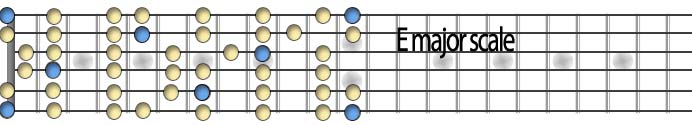
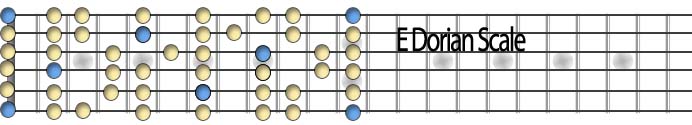
Jump to start: Home or `s` , you can also click/tap the lesson part again (the numbers above player)
Go to next part: PageUP or End.
Volume: ArrowUp / ArrowDown keys
Go to any part: Number keys (combinations also possible)
Pause or play: `k` or space key
Fullscreen: `f`, esc to close
Increase / decrease speed : `+` or `-`







