More
- Zakk Wylde WahLEVEL 4Zakk's approach to the wah pedal with a riff that will give you nightmares
- Rhythm & FunkLEVEL 4This is an example of how to mix Rhythm & Blues with Funk, or Funk with Blues feeling. I mix the 16th notes for funk feeling with the triplets for rhythm & blues feeling. You will find rhythm and solo parts here.
- Funk/Blues Rhythm LessonLEVEL 4Harmonized melody with triads of the 7th arpeggio.
- Funk Rhythm BasicsLEVEL 3Gain understanding for groovy rhythm patterns and explore 4 different styles of funk
- Funk Rock LessonLEVEL 4Funk rock lesson based around C# minor scale and C# minor pentatonic scale.
- Funk Rhythm (Swing Feel)LEVEL 5In this lesson we will our funk rhythm skills and especially the swing feel or hip-hop feel.
- Modern Funk Rhythm GuitarLEVEL 5This lesson covers funk rhythm guitar but using techniques and tones that are dominant in modern music. These examples of modern funk guitar playing can give you some directions on where to go if you want to develop a funky style without necessarily sounding "vintage".
- Old School Funk Rhythm GuitarLEVEL 4We will cover some cool funky rhythmic licks and tricks. Also, there are advices on how to create that old school funky feel. The lesson covers the basics of the funky grooves found in the main video, and there are explanations on how to develop them if you are interested in developing this style for your purposes.
- Funk Lesson - Saraceno StyleLEVEL 4This guitarist started his career at the age of 16, recording three albums in less than 3 years: "Never look back", "Plaid" and "Hair pick".
Feedback
 Keilnoth24th February 2010
Keilnoth24th February 2010Just found this lesson ! In my bookmark for later use !

adam b6th April 2008
speechless man that was amazing
 Ivan Milenkovic29th March 2008
Ivan Milenkovic29th March 2008Thanks again

 Carlos Carrillo26th March 2008
Carlos Carrillo26th March 2008fantastic lesson Ivan!!!
 ItsMe17th March 2008
ItsMe17th March 2008nice lesson.
 Ivan Milenkovic20th January 2008
Ivan Milenkovic20th January 2008Thanks guys, more funk coming up soon!

jhonnylachingas20th January 2008
man...!!! - i love it..! groovy..!
thanks a lot for the great lesson..! Andrew Cockburn16th January 2008
Andrew Cockburn16th January 2008Amazing Ivan - love the split camera angles, you are a total funk-master

 Ivan Milenkovic14th January 2008
Ivan Milenkovic14th January 2008No, I record them separately in tempo and then sync.

 David Wallimann14th January 2008
David Wallimann14th January 2008Great alternate angles too. Do you use 2 simultaneous cameras recording?
 David Wallimann14th January 2008
David Wallimann14th January 2008Excellent one, keep these coming, I love funk!
 Juan M. Valero14th January 2008
Juan M. Valero14th January 2008Love this sound !!!! really good lesson

 Jerry Arcidiacono14th January 2008
Jerry Arcidiacono14th January 2008Cool lesson Ivan!
 Gabriel Leopardi14th January 2008
Gabriel Leopardi14th January 2008Sounds great! Good job Ivan!
 Joe Kataldo13th January 2008
Joe Kataldo13th January 2008Cool man, I'll Include This Topic in My "I Got Rhythm Guitar" Series Too!!!
Joe Kataldo Fran13th January 2008
Fran13th January 2008really cool lesson, I was looking forward for more wah lessons, thanks Ivan

 krudtaa13th January 2008
krudtaa13th January 2008Great Wah lesson. Funkmaster Ivan

 Bogdan Radovic13th January 2008
Bogdan Radovic13th January 2008Very fun lesson to get people started with wah !! And very funky as well

 kaznie_NL13th January 2008
kaznie_NL13th January 2008It's realy cool Milenkovic! I'm busy buying a mulit FX so I'm defenitly gonna use the wah!!
nice lesson Ivan Milenkovic13th January 2008
Ivan Milenkovic13th January 2008Thank you very much guys

Doing some wah wah lessons as we speak, beginner and intermediate level. Lester13th January 2008
Lester13th January 2008amazing!!
love to learn this
 The Uncreator12th January 2008
The Uncreator12th January 2008Incredibly Cool, Great Job!!
 Toni Suominen12th January 2008
Toni Suominen12th January 2008Great lesson and cool wah-wah camera angle!

Ayen12th January 2008
Nice job Ivan, sounds great, can't wait to show my friends this!
 Gerardo Siere12th January 2008
Gerardo Siere12th January 2008Nice!
 at lights end12th January 2008
at lights end12th January 2008awesome!!!
 JukeboxHero12th January 2008
JukeboxHero12th January 2008Wow this is cool. P.S. Nice Shoes:)
 Hisham Al-Sanea12th January 2008
Hisham Al-Sanea12th January 2008great work ivan keep funk man
 mattacuk12th January 2008
mattacuk12th January 2008Ivan is fast becomeing the GMC "Funk master" !!!

 Tomy Jeon12th January 2008
Tomy Jeon12th January 2008Funkeh!!!

 Dejan Farkas12th January 2008
Dejan Farkas12th January 2008Excellent Ivan!

 dango12th January 2008
dango12th January 2008what a great lesson!!!! I've just got wah pedal, so what a great timing to have this lesson. thank you!
 N4085B12th January 2008
N4085B12th January 2008Very Cool! Reminds me of the big afros and polyester suits in the late 60's and early 70's!
I can almost hear the horn section coming in too! botoxfox12th January 2008
botoxfox12th January 2008That sounds insanely funky!
 Pablo Vazquez12th January 2008
Pablo Vazquez12th January 2008Excellent Lesson Ivan, awesome and very cool!!
 Nick32512th January 2008
Nick32512th January 2008just what i needed
 DeepRoots12th January 2008
DeepRoots12th January 2008I'm loving this Funk series Ivan- wah pedal shots in the video are just right too ! Thanks!
 Marcus Lavendell12th January 2008
Marcus Lavendell12th January 2008Wow!! Awesome Ivan!

 kyldeee12th January 2008
kyldeee12th January 2008Very funky must say
 Great job mate
Great job mate 
TheClansmanDK12th January 2008
Yeah more funk. Great lesson Ivan

 Muris Varajic12th January 2008
Muris Varajic12th January 2008Awesome Ivan!!

Nice Bass pattern as well
dreadlocks12th January 2008
wah-pedal cool!
going to buy one
Maximus12th January 2008
COOL!!!
 Xranthoius12th January 2008
Xranthoius12th January 2008Wow! Awesome lesson Ivan! Sounds really cool!!!
 Kristofer Dahl12th January 2008
Kristofer Dahl12th January 2008Very cool Ivan!
 I am looking forward to more of these lessons!
I am looking forward to more of these lessons!
- Lesson
- My notes
Hi GMC, welcome to my first (in the series) of wah-wah lessons! :) Today we are going to learn some funk rhythm techniques with the wah pedal, and soon I'll do a wah solo lesson too. Lets get started!
Wah pedal is surely very popular pedal among guitar players. It can add a very distinct flavor to our playing, both rhythmic and solo. Wah was very popular effect during the funk era, because it gave rhythm players of that time to experiment with rhythm in a way that they could not do it before. Ever since then, the pedal has found its place in the world music, and today people still use it, it is often a must-have in pro guitar player's arsenal.
Playing a wah pedal seems simple, and it can be - thats the beauty of the pedal. All you have to do is tap your foot on the beat and you already have some interesting rhythmic effects going on. But you can do a lot more with a wah pedal using different combinations of foot tapings and rhythm syncopation. Here we have few example that (I hope) can lead you to think different ways when playing your wah pedal.
This lesson is divided into 5 main sections - 5 main riffs. Each riff is repeated 2x in the main video, with small differences here and there, and each one uses different wah pedal note accenting. I'll explain things as we move along so lets begin. The whole piece is in the key of B, using Bminor pentatonics for note play, and B mixolydian mode for chord play - classic :)
Sound for this lesson: Bridge Humbucker, Dunlop 535q (high q setting),toneport fender blackface 1964 emulation (crunch), some reverb.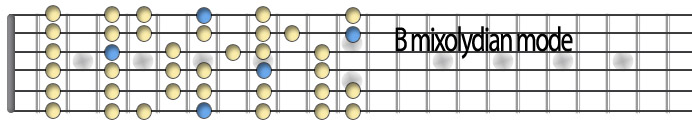
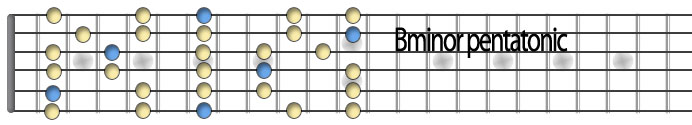
Jump to start: Home or `s` , you can also click/tap the lesson part again (the numbers above player)
Go to next part: PageUP or End.
Volume: ArrowUp / ArrowDown keys
Go to any part: Number keys (combinations also possible)
Pause or play: `k` or space key
Fullscreen: `f`, esc to close
Increase / decrease speed : `+` or `-`







