now playing:
More
- Fingerstyle CountryLEVEL 5A warm Travis picking style rhythm.
- Electric FingerstyleLEVEL 2In this electric fingerstyle song you'll find combination of classical guitar with some old school celtic music!
- Acoustic FingerstyleLEVEL 4Learn to play finger picking acoustic guitar.
- Fingerstyle SlapLEVEL 5Let's combine slap guitar with fingerpicking
- Fingerstyle BluesLEVEL 2Learn 4 fingerstyle acoustic blues patterns essential for finger independence development.
- Fingerstyle Blues 3LEVEL 3Fingerstyle lesson in acoustic rock-blues style played in shuffle.
- Easy Fingerstyle BluesLEVEL 2This lesson is teaching basic blues form and techniques using fingerstyle playing on the electric guitar.
- 9th Blues FingerstyleLEVEL 2Fingerstyle 12 bar blues rhythm using 9th chords.
- Jazzy FingerstyleLEVEL 5A nice chord melody to be played using the fingerpicking technique!
more
easier
Feedback
 spacebran16th February 2014
spacebran16th February 2014Awesome. Learning this one right away.
Also, I like how you recorded the video - makes it nice and easy to see your hands! Ulrik22nd January 2014
Ulrik22nd January 2014Bookmarked
 Hajduk21st January 2014
Hajduk21st January 2014sounds great. Really enjoyed it.
 Javier Aviles21st January 2014
Javier Aviles21st January 2014Great lesson mate! Enhorabuena...
- Lesson
- My notes
Hello GMC!
THE PROFESSOR Getting your head around the I IV V Blues Chord Progression will allow you to jam over these chords your lead and rhythm lines.
In this second lesson, you will extend your knowledge of fingerstyle blues by studying two complete songs with theme and solo.
In the first lesson we played in the static positions of the chords, focusing on the right hand.
Instead, in this second lesson we will focus on the left hand.
In fact in these two songs you will play a variety of guitar techniques: hammer-ons and pull-offs, slides, bendings, pentatonic scale.
As in the first lesson the thumb plays a regular rhythm chanting the time, the other fingers play the melody and the solo on the other strings. Playing in this way makes you independent from other instruments. I also invite you to create your own melodies or solos.
As you can see in the video I put the palm of my right hand on the sixth, fifth and fourth strings.
This allows me to get a more beautiful sound, the bass should not cover the other notes. Try it.
Perform the exercises very slowly at first, then gradually increase the speed until you master the technique.
Contents :
Blues 1 - video parts 1-1/1-6
Blues 2 - video parts 2-1/2-6
Gear used :
Acoustic guitar: Taylor 410 CE
Strings: Elixir Poliweb .012-.052
Onboard Fishman Prefix Plus - right channel
Mini mic Audio Technica Pro 70 - left channel
USB audio interface - Focusrite Scarlett 2i4
Key : E Mixolydian
Tuning : Standard
Tempo : 120 bpm
Chord progression :
Basic 12 bar blues progression
E7/E7/E7/E7/
A7/A7/E7/E7/
B7/A7/E7/B7/
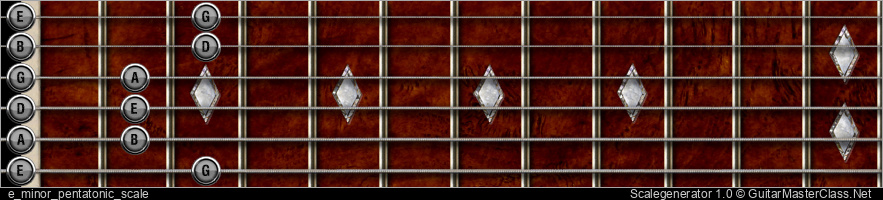
From this course:
Scrubbing / forward / rewind: arrow right, arrow left keys
Jump to start: Home or `s` , you can also click/tap the lesson part again (the numbers above player)
Go to next part: PageUP or End.
Volume: ArrowUp / ArrowDown keys
Go to any part: Number keys (combinations also possible)
Pause or play: `k` or space key
Fullscreen: `f`, esc to close
Increase / decrease speed : `+` or `-`
Jump to start: Home or `s` , you can also click/tap the lesson part again (the numbers above player)
Go to next part: PageUP or End.
Volume: ArrowUp / ArrowDown keys
Go to any part: Number keys (combinations also possible)
Pause or play: `k` or space key
Fullscreen: `f`, esc to close
Increase / decrease speed : `+` or `-`







