now playing:
More
- Straight vs Syncopated Collaboration SoloLEVEL 4In class collaboration #4. Focus on phrasing and rhythm soloing. Straight vs Syncopated soloing presented.
- Blues DriveLEVEL 3Learn to play Blues shuffle.
- Blues EndingsLEVEL 4Get your fingers around those classic blues ending!
- Jazz BluesLEVEL 5Jazz Blues example with various phrasing techniques
- Blues EmbellishmentsLEVEL 5Lesson that deals with open string 12 bar blues, but using chordal embellishments and hybrid picking, in order to enrich rhythm playing.
- Blues CompingLEVEL 6Various famous blues comping ideas used by blues greats everywhere.
- Blues TurnaroundsLEVEL 2Library of most common Blues Turnarounds.
- Backbeat BluesLEVEL 5I use a backbeat rhythm for this exercise of Modern Blues.
- Bendy BluesLEVEL 6In this lesson we look at the different types of bends we can use over a 12 bar blues.
Feedback
myhandyman26th December 2014
so cool i got to book mark this! ty mr Cekic!
 Javier Aviles19th December 2013
Javier Aviles19th December 2013Very good sound and phrases. Felicidades!
 Fayeed Tan13th December 2013
Fayeed Tan13th December 2013oh God that tone is LOVE! Really cool lesson!
sieg66611th December 2013
Wow! A supercharged blues with great rhythms and chords. Sounds great.
 Piotr Kaczor11th December 2013
Piotr Kaczor11th December 2013Perfect tone and great, vintage sound of the backing track...and what a groove!

 Hajduk10th December 2013
Hajduk10th December 2013really cool Lesson

 Ben Higgins10th December 2013
Ben Higgins10th December 2013Hell yeah ! I can see The Godfather jammin' the blues on a Mississippi street corner !

Practicing Peers
- Total views: 0
- Member views: 0
- Guest views: 0
- Lesson
- My notes
Hi GMC!
THE PROFESSOR The Blues is a great genre to explore for learning how to play lead, rhythm and syncopated grooves on guitar, as you can see and hear in this shufflin’ lesson by Sinisa. In the lesson you will check out some funky chords, a commonly used scale and a blues groove that all come together to elevate your blues playing to the next level.
By checking out how to build and play sus2 chords, as well as refresh your knowledge of the Minor Blues Scale for Guitar, you will ensure that you are fully prepped to nail the material in this lesson. And of course, for further study, check out my Blues Guitar Theory Guide for everything you need to know to get started with the blues today!
Time for Blues, this time we're going to focus on timing and syncopated variations of this genre.
Syncopated playing requires a good and stable timing. The best way to practice this is to play sixteenth notes. Four strokes per beat brings in a lot of combinations possible in how to emphasize or skip certain beats. Workout usually begins with alternating up and down strokes, which results in timing improvement and speed training.
Guitars : Fender Stratocaster classic & Fender Stratocaster Frankenstein
Tone settings : Rhythm / Guitar Rig 5 (Texas Hot Lead preset / Plexy crunch channel)
Solo part / Waves/JJP guitar plugin/ clean JM GTR preset
Equipment : Sonar8 DAW
Tempo : 80 bpm
Time signature : 4/4
Chord progression : E/A7/B/Gsus2/Asus2
Key signature : E
Scale used : E minor pentatonic, E minor blues scale
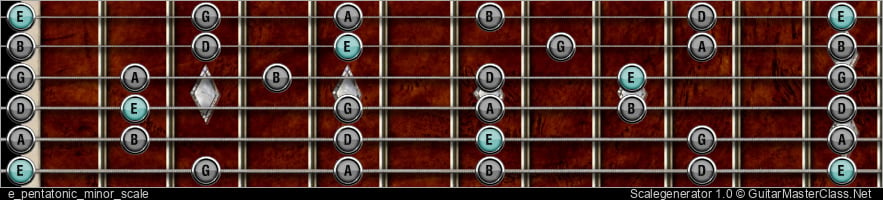
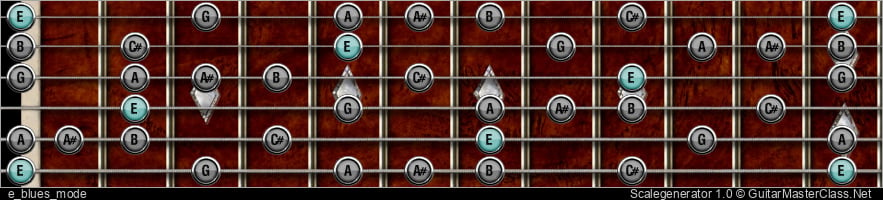
Jump to start: Home or `s` , you can also click/tap the lesson part again (the numbers above player)
Go to next part: PageUP or End.
Volume: ArrowUp / ArrowDown keys
Go to any part: Number keys (combinations also possible)
Pause or play: `k` or space key
Fullscreen: `f`, esc to close
Increase / decrease speed : `+` or `-`







