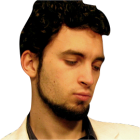now playing:
More
- Modern Ballad SoloingLEVEL 4The application of taste, vibrato and bending are fundamental and important elements for all styles. In this style it is especially obvious.
- Modern Fusion SoloingLEVEL 8Melodies connected with modal harmony & fast changes.
- Modern Rock SoloingLEVEL 8A short solo lesson of how I would approach these kinds of backing tracks. Including different techniques, melodic ideas, some licks that I wrote myself & how I manage to make them musical.
- Modern BluesLEVEL 4Today we will study a bit of blues, the soul and foundation of rock guitar.
- Modern CountryLEVEL 3Learn how to play modern country solos.
- Modern PopLEVEL 3Learn how to spice up regular chords with new voicings and picking patterns to make them sound fresh.
- Modern Modal ApproachLEVEL 7Modern modal phrasing over a pop fusion progression
- Modern Altered PhrasingLEVEL 8Dorian, Lydian Dominant, Superlocrian and Diminished in a modern fusion solo!
- Modern Blues BebopLEVEL 6Modern Blues mixed with various Jazz Bebop phrases - broaden your palette of licks!
Feedback
 Daniel Realpe2nd June 2010
Daniel Realpe2nd June 2010incredible playing!
 Chowy Fernandez18th March 2010
Chowy Fernandez18th March 2010yeahhhhh that's what i´m talking about°!! what a great job man, you are amazing!!
 Aleksander Sukovic12th August 2009
Aleksander Sukovic12th August 2009Thank you Oggie

 Ognjen Protic4th April 2009
Ognjen Protic4th April 2009Well done Salle! Psyhodelic-keyboard oriented soloing! This is really a true masterpiece!

 Aleksander Sukovic26th March 2009Very cool soloing!!
Aleksander Sukovic26th March 2009Very cool soloing!!
Alejandro
Thanks, Alejandro!
 Alejandro Pinero25th March 2009
Alejandro Pinero25th March 2009Very cool soloing!!
Alejandro Aleksander Sukovic23rd March 2009This is amazing!!! (Bookmarked
Aleksander Sukovic23rd March 2009This is amazing!!! (Bookmarked )
)
Thanks.
 Capt.Z23rd March 2009
Capt.Z23rd March 2009This is amazing!!! (Bookmarked
 )
) Aleksander Sukovic22nd March 2009Watching it again, your style is original man, you are a great player, what do you do with the pick when you start tapping??
Aleksander Sukovic22nd March 2009Watching it again, your style is original man, you are a great player, what do you do with the pick when you start tapping??
I forgot to mention, thanks for reminding, I hold the pick with my right hand middle finger, since I don't need that finger on those particular tapping lines. QUOTE ([email protected] @ Mar 22 2009, 06:01 AM)I know i already posted about your licks and phrasing, but i have to say, i also love your tone! What are you playing thru?
QUOTE ([email protected] @ Mar 22 2009, 06:01 AM)I know i already posted about your licks and phrasing, but i have to say, i also love your tone! What are you playing thru?
Thanks I use a Fender preamp for boosting signal, and IK Multimedia Amplitube 2.1 VST plugin.
I use a Fender preamp for boosting signal, and IK Multimedia Amplitube 2.1 VST plugin.
Feel free to ask me anything, anytime
misterj22nd March 2009
I know i already posted about your licks and phrasing, but i have to say, i also love your tone! What are you playing thru?
 Jose Mena21st March 2009
Jose Mena21st March 2009Watching it again, your style is original man, you are a great player, what do you do with the pick when you start tapping??
 Aleksander Sukovic20th March 2009Very modern!
Aleksander Sukovic20th March 2009Very modern! Great to see a lot of techniques included in one solo + in this style. Gonna dig into it.
Great to see a lot of techniques included in one solo + in this style. Gonna dig into it. 
Thanks Nazgul. I'm glad you find it interesting extremely fresh, and really nice phrasing
extremely fresh, and really nice phrasing
Thanky you Dexxter nice idea and very good playing Aleksander.
nice idea and very good playing Aleksander.
Thank you Hisham, I appreciate it.
 Hisham Al-Sanea19th March 2009
Hisham Al-Sanea19th March 2009nice idea and very good playing Aleksander.
 Dexxter19th March 2009
Dexxter19th March 2009extremely fresh, and really nice phrasing

 Nazgul19th March 2009
Nazgul19th March 2009Very modern!
 Great to see a lot of techniques included in one solo + in this style. Gonna dig into it.
Great to see a lot of techniques included in one solo + in this style. Gonna dig into it. 
 Aleksander Sukovic19th March 2009Awesome lesson!
Aleksander Sukovic19th March 2009Awesome lesson!
Hey, thanx, Trond!
 Trond Vold19th March 2009
Trond Vold19th March 2009Awesome lesson!
 Aleksander Sukovic19th March 2009There are some awesome ideas in this Aleksander, very cool lesson!
Aleksander Sukovic19th March 2009There are some awesome ideas in this Aleksander, very cool lesson!
Hey thanks David! I appreciate it.Cool lesson!! Thnx Aleksander!
I appreciate it.Cool lesson!! Thnx Aleksander!
Thanks, kaznie. This is amazing! Awesome lesson Aleksander!
This is amazing! Awesome lesson Aleksander!
Thank you, Zsolt.
 Zsolt Galambos19th March 2009
Zsolt Galambos19th March 2009This is amazing! Awesome lesson Aleksander!
 kaznie_NL19th March 2009
kaznie_NL19th March 2009Cool lesson!! Thnx Aleksander!
 David Wallimann19th March 2009
David Wallimann19th March 2009There are some awesome ideas in this Aleksander, very cool lesson!
 Aleksander Sukovic19th March 2009That's wild, great playing!
Aleksander Sukovic19th March 2009That's wild, great playing!
I'll give this a try soon.
Reminds me a little of something off Satriani's Engines of Creation CD...a little Borg Sex vibe in the backing track or something. I like it.
Thanks man
If you need some additional instructions, just PM, and I'll be happy to help you.
It is definitely inspired by 'Engines of Creation'.Really interesting solo! Backing track is fantastic, I like to jam over those drum&bass stuff. Maybe I record my take, ako me ne bue mrzelo:)
Thanks, Vasilije.
That would be excellent, I would like to hear your take, if you have the time to make it.
 Vasilije Vukmirovic19th March 2009
Vasilije Vukmirovic19th March 2009Really interesting solo! Backing track is fantastic, I like to jam over those drum&bass stuff. Maybe I record my take, ako me ne bue mrzelo:)
 midnight19th March 2009
midnight19th March 2009That's wild, great playing!
I'll give this a try soon.
Reminds me a little of something off Satriani's Engines of Creation CD...a little Borg Sex vibe in the backing track or something. I like it.
 Aleksander Sukovic18th March 2009QUOTE ([email protected] @ Mar 18 2009, 05:06 PM)fantastic. excellent phrases. great idea!
Aleksander Sukovic18th March 2009QUOTE ([email protected] @ Mar 18 2009, 05:06 PM)fantastic. excellent phrases. great idea!
Thanks for the compliments, misterj! QUOTE ([email protected] @ Mar 18 2009, 05:06 PM)btw, what pickup do you have in the bridge?
QUOTE ([email protected] @ Mar 18 2009, 05:06 PM)btw, what pickup do you have in the bridge?
I've got a DiMarzio Chopper.Awesome! What a great explanation and approach to writing solos. I've never thought of doing that on a piano. (only wish I could play piano!)
Great on screen tab too. This is so cool. Thanks, Aleksander!
Thank you Jeff. I'm very pleased that you find this lesson helpful.
I'm very pleased that you find this lesson helpful.
Composing solos on a piano or a keyboard is one approach. But the initial idea is to compose a solo on an instrument other then guitar. In that case you would not have any specific patterns that you would usually use when soloing on guitar, but a blank space on which you would write something completely new.
So, IMO you don't need to be very skillful in playing e.g. piano to be able to find the right notes.
Or, why not try singing the solo before playing it on the guitar.
 Jeff18th March 2009
Jeff18th March 2009Awesome! What a great explanation and approach to writing solos. I've never thought of doing that on a piano. (only wish I could play piano!)
Great on screen tab too. This is so cool. Thanks, Aleksander! Aleksander Sukovic18th March 2009Awesome licks, I love this lesson
Aleksander Sukovic18th March 2009Awesome licks, I love this lesson
Thanks, Marcus! I'm glad you like it. Nice lesson Aleksander!!!! :-)
Nice lesson Aleksander!!!! :-)
Thanx man! Cool lesson mate!
Cool lesson mate!
Nice backing BTW
Thank you, Ramiro.
Oh, that's just something I pulled out of a track I was working on earlier.Nice Aleksander!! Great approach and I love the tapping!!
Hey, thanks lcsdds.
I guess missing out the tapping would be kinda unnatural for me.
lcsdds18th March 2009
Nice Aleksander!! Great approach and I love the tapping!!
 Ramiro Delforte18th March 2009
Ramiro Delforte18th March 2009Cool lesson mate!
Nice backing BTW
 Sensible Jones18th March 2009
Sensible Jones18th March 2009Nice lesson Aleksander!!!! :-)
 Aleksander Sukovic18th March 2009Sounds great, nice phrasing
Aleksander Sukovic18th March 2009Sounds great, nice phrasing
Thanx, Joze.
misterj18th March 2009
btw, what pickup do you have in the bridge?
misterj18th March 2009
fantastic. excellent phrases. great idea!
 Marcus Siepen18th March 2009
Marcus Siepen18th March 2009Awesome licks, I love this lesson
 Jose Mena18th March 2009
Jose Mena18th March 2009Sounds great, nice phrasing
 Aleksander Sukovic18th March 2009Awesome lesson, really great stuff Aleksandar !
Aleksander Sukovic18th March 2009Awesome lesson, really great stuff Aleksandar !
Pokido si ga care
Thanks Pedja!
E, 'fala, brate.
 Pedja Simovic18th March 2009
Pedja Simovic18th March 2009Awesome lesson, really great stuff Aleksandar !
Pokido si ga care
 Aleksander Sukovic18th March 2009Really interesting, tapping lines are sounding great!
Aleksander Sukovic18th March 2009Really interesting, tapping lines are sounding great!
Thanks, Ivan. Actually, the initial idea was to leave the tapping out in this lesson but, I thought a few tapping lines couldn't hurt.
Actually, the initial idea was to leave the tapping out in this lesson but, I thought a few tapping lines couldn't hurt. 
 Ivan Milenkovic18th March 2009
Ivan Milenkovic18th March 2009Really interesting, tapping lines are sounding great!

 Aleksander Sukovic18th March 2009Cool soloing approach Aleksander
Aleksander Sukovic18th March 2009Cool soloing approach Aleksander !
!
Thank you, Kuba So many fresh ideas in here ! Good job Aleksander!
So many fresh ideas in here ! Good job Aleksander!
Thank you Bogdane.
 Bogdan Radovic18th March 2009
Bogdan Radovic18th March 2009So many fresh ideas in here ! Good job Aleksander!

 Kuba Szafran18th March 2009
Kuba Szafran18th March 2009Cool soloing approach Aleksander
 !
! Aleksander Sukovic18th March 2009Wow! Great lesson, idea and playing.
Aleksander Sukovic18th March 2009Wow! Great lesson, idea and playing.
Thanks Jerry, I'm glad you like the idea. Great lesson and really inspiring lines !
Great lesson and really inspiring lines !
Thanks Stephane, I try to inspire and to introduce new ideas. Absolutely fantastic! Great backing and playing of course!
Absolutely fantastic! Great backing and playing of course!
Wow, thanks for the compliments, Piotr. This is great ! wonderful lines and playing !!
This is great ! wonderful lines and playing !!
Thanks for commenting, Sinisa. I appreciate it.Very cool.
I appreciate it.Very cool.
Thanks Emir.
Fala vi
 Emir Hot18th March 2009
Emir Hot18th March 2009Very cool.
 Sinisa Cekic18th March 2009
Sinisa Cekic18th March 2009This is great ! wonderful lines and playing !!
 Piotr Kaczor18th March 2009
Piotr Kaczor18th March 2009Absolutely fantastic! Great backing and playing of course!

 Stephane Lucarelli18th March 2009
Stephane Lucarelli18th March 2009Great lesson and really inspiring lines !
 Jerry Arcidiacono18th March 2009
Jerry Arcidiacono18th March 2009Wow! Great lesson, idea and playing.
 Aleksander Sukovic18th March 2009Wow Aleksander - very fresh phrases, killer tone and helpful on screen tabs!
Aleksander Sukovic18th March 2009Wow Aleksander - very fresh phrases, killer tone and helpful on screen tabs!
Hey, thanks Kris. Just trying to keep up. Sounds absolutely awesome Aleksander! Cool fusion lines
Sounds absolutely awesome Aleksander! Cool fusion lines
Thanks Sergio. I'm glad you like it.
 Sergio Dorado18th March 2009
Sergio Dorado18th March 2009Sounds absolutely awesome Aleksander! Cool fusion lines
 Kristofer Dahl18th March 2009
Kristofer Dahl18th March 2009Wow Aleksander - very fresh phrases, killer tone and helpful on screen tabs!

- Total views: 0
- Member views: 0
- Guest views: 0
- Lesson
- My notes
Hey there all you GMC-ers! And welcome to the lesson titled "Modern Soloing".
In this lesson I would like to demonstrate: 1) an example of how you can incorporate multiple techniques and styles into one solo, and 2) a new interesting way of composing solos.
The techniques that I used in this lesson are not in any way uncommon. In fact, most of you, I suppose, are very much familiar with them. But the playing style and the application of these techniques is more-less uncommon for guitar. Why is this, you may ask? That's because this solo was not composed on the guitar, but on keyboard. Why on keyboard? Because, in theory after years of playing one instrument (in this case the guitar) as well as listening to various guitar players, your way of thinking of music, melody, phrases, passages, etc. has become more-less limited to the guitar.
This is, off course limiting only for players that are searching for some fresh new ideas and exploring new styles and ways of playing!
So, in theory, a solo that has been composed on keyboard, or some instrument, other than guitar, should sound a lot less guitar-like. The one more advantage is that this way of composing solos opens up a whole new dimension of applying techniques in guitar soloing. For example, this lesson demonstrates one way of applying techniques for this solo on the guitar, but it could have been arranged in a totally different way, let's say - in picking, or in tapping, or legato, or combining these in various ways.
This, of course does not mean that from now on you shouldn't compose solos on the instrument they are intended to be played on! No, this is again, only a demonstration of how you can come up with some fresh new ideas that can expand your way of thinking when making solos.
The key is: D minor;
The signature is: 4/4;
The tempo is: 154 BPM;
Jump to start: Home or `s` , you can also click/tap the lesson part again (the numbers above player)
Go to next part: PageUP or End.
Volume: ArrowUp / ArrowDown keys
Go to any part: Number keys (combinations also possible)
Pause or play: `k` or space key
Fullscreen: `f`, esc to close
Increase / decrease speed : `+` or `-`