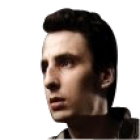now playing:
- main
- For members1
- 2
- For members3
- For members4
- For members5
- For members6
- For members7
More
- Improvisation: BreathingLEVEL 4Have you ever felt like you were stuck in a rut while improvising? This lesson will open your eyes!
- The Importance of BreathingLEVEL 4Breathing while playing is one of the most important things if you want your guitar to sound melodic and thoughtful. This lesson should give you help incorporate that element in your playing.
- Breathing Life into Chord SequencesLEVEL 3Reviving Chord Sequences: Voicings, Inversions & Transitions
- Songwriting LessonLEVEL 4Contains vibrato, bending, hybrid picking, volume knob use.
- Introductory LessonLEVEL 1Basic musical concepts and tips before diving into the Songwriting course.
- Disturbed Style LessonLEVEL 4This time we'll see some nice new metal style lesson about the band Disturbed.
- Mudvayne Style LessonLEVEL 4This band was formed in the mid 90's and it's guitar player is Greg Tribbett.
- Racer X style lessonLEVEL 8Learn about the two-guitar style of Racer X: Paul Gilbert & Bruce Bouillet.
Feedback
 Nemanja Filipovic23rd May 2008
Nemanja Filipovic23rd May 2008@ PassionPlay
well,if you could take 15,20 min out of your dally routine,it would be great.I think that is enough.
I hope I help a little. PassionPlay23rd May 2008
PassionPlay23rd May 2008Nice lesson
How long time do you recommend that this lesson is practiced per day ?
? Carlos Carrillo21st February 2008
Carlos Carrillo21st February 2008Great lesson Nemanja!!!Good job....
 Sentenced6th February 2008
Sentenced6th February 2008Ok, i will practice this for sure!
 Nemanja Filipovic5th February 2008Ok i think now i understand. So i have to use my muscles to control the amount of "air" coming out.
Nemanja Filipovic5th February 2008Ok i think now i understand. So i have to use my muscles to control the amount of "air" coming out.
Thank you very much!!
you are welcome..remebere you have to practise that..like I explaind on the video leson when I take the breath in and slowly taking the breath out..
 Sentenced5th February 2008
Sentenced5th February 2008Ok i think now i understand. So i have to use my muscles to control the amount of "air" coming out.
Thank you very much!! Nemanja Filipovic4th February 2008
Nemanja Filipovic4th February 2008when you take a breath in(filing your diafragm)...your lower back and your stomack shoud move to the out...when you do the braeth ot(do it slowly)..then you need to feel your muslles, just like when you llei down on your back and try to put your body up...you shoud try one witouth mussles then you have a better idea what am saying...u will see(witouth the mussles0 how your braeth will be short...the mussles are controling instrument of your breath..
 Sentenced4th February 2008
Sentenced4th February 2008I have a question about the breathing.
If i breathing in the muscles have to contract, but what does it mean? Before the lesson i just tried my lower parts to expand, but i don't know if there are any muscles contracting. Sorry maybe thats a silly question but i just don't get the thing with the muscles. I thought of the lower cavity as a baloon before but now i am unsure if i am doing it the right way.
Maybe you can give me some more hints. Nick32527th January 2008
Nick32527th January 2008great first lesson
 Gerardo Siere26th January 2008
Gerardo Siere26th January 2008I´ll make sure to learn those
 Nemanja Filipovic26th January 2008
Nemanja Filipovic26th January 2008thanks.....
 Ivan Milenkovic25th January 2008
Ivan Milenkovic25th January 2008Congrats on your first lesson. You did great man!

 JukeboxHero25th January 2008
JukeboxHero25th January 2008Very good. Very cool voice. Like Jakub said you remind me of Serj Tankian.
 Juan M. Valero25th January 2008
Juan M. Valero25th January 2008yeah, great lesson !! congratulations

 Toni Suominen25th January 2008
Toni Suominen25th January 2008Cool lesson!

 Anthony Grantham25th January 2008
Anthony Grantham25th January 2008I like it, I love it, I need some more of it!
 Hisham Al-Sanea25th January 2008
Hisham Al-Sanea25th January 2008welcome nemanja to GMC and great first lesson
 Dejan Farkas25th January 2008
Dejan Farkas25th January 2008Great first lesson

 Stevie-Ray-Vaughn25th January 2008
Stevie-Ray-Vaughn25th January 2008Excellent More singing lessons!

 Nemanja Filipovic25th January 2008
Nemanja Filipovic25th January 2008thanks people...I will try my best in the future...
 Luciana Segovia25th January 2008
Luciana Segovia25th January 2008Congratulations Nemanja! This is a very good first lesson!!!!
and Welcome to GMC!!!
Luciana Gabriel Leopardi25th January 2008
Gabriel Leopardi25th January 2008Very interesting lesson!! Good Job Nemanja!
 Nemanja Filipovic25th January 2008
Nemanja Filipovic25th January 2008thanks...means alot
 Bogdan Radovic25th January 2008
Bogdan Radovic25th January 2008Great first lesson man ! Welcome to GMC !

 Pablo Vazquez25th January 2008
Pablo Vazquez25th January 2008Great Lesson and welcome Nemanja!!!
 Nemanja Filipovic25th January 2008
Nemanja Filipovic25th January 2008and thanks to Ivan for helping and editing this lesson
 Nemanja Filipovic25th January 2008
Nemanja Filipovic25th January 2008thanks...everybody...
 Fsgdjv25th January 2008
Fsgdjv25th January 2008Great lesson, thanks a lot!
 Robin25th January 2008
Robin25th January 2008Hey that's a cool deep voice
 Keep up the good work.
Keep up the good work. Jakub Luptovec25th January 2008
Jakub Luptovec25th January 2008Oh.. you remind me of Serj Tankian (System of a Down) - both with look and voice colour :-D
 kyldeee25th January 2008
kyldeee25th January 2008Awesome first lesson
 Welcome to GMC
Welcome to GMC 
 coffeeman25th January 2008
coffeeman25th January 2008Cool lesson Nemanja! Thanks.
 Muris Varajic25th January 2008
Muris Varajic25th January 2008Great first lesson,welcome on board!

 Batista25th January 2008
Batista25th January 2008Very very nice! Definetly something I'm gonna use a lot of time on!
PS: You got the same forename as my favorite football player ^^ Kristofer Dahl25th January 2008
Kristofer Dahl25th January 2008Welcome Nemanja! I am very happy to see that we now have two awesome singing instructors!
 I love your explanation of the diaphragm singing.
I love your explanation of the diaphragm singing.
- Lesson
- My notes
Hello GMC and welcome to my first lesson on singing! :) This lesson is adapted to best suit the needs of a guitarist, but anybody who wants to learn how to breathe and sing normally can use it. Here we go! :)
This lesson is for beginners who are just starting to sing properly. I will show you how to breathe in a right way in video 2, and then you will have some vowel (vocal) exercises in videos 3, 4, 5, 6 and 7. Why like this? Well first of all, we must learn how to inhale and breath out before we can make the best of our voice. First do some of the breathing exercises in video 2 and then move on to more advanced ones.
This lesson is divided into two main sections. The first one is about breathing, and the second one is about vowel exercises. There are 5 main vowels: A, I, E, U, O, and in the second part of the lesson we will sing a C major scale up and down using all the vowels. Why is this important and why Cmajor scale? Well, remember when you first started out learning a guitar? Some of the first scales you used is a Cmajor scale. The same is with singing. We will use the Cmajor because we are relatively familiar with, so we don't have to concetrate that much on the scale itself and we have some space to think more about our breathing.
In the main video I am simply strumming Cmajor chord on open strings so I can have a reference C point. I play it simple, again, to be able to concentrate more on singing. Our goal today is to sing with the same strength in upper and lower octaves, and to learn to use all the vowels equally well. Remember, singing takes time in practice just like everything else, so don't rush it, and be patient.
This lesson conatins:
- Breathing exercises
- C major scale use
- Vowels exercises
Have fun and lets begin!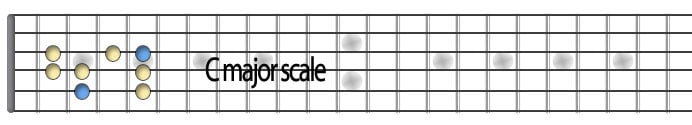
Jump to start: Home or `s` , you can also click/tap the lesson part again (the numbers above player)
Go to next part: PageUP or End.
Volume: ArrowUp / ArrowDown keys
Go to any part: Number keys (combinations also possible)
Pause or play: `k` or space key
Fullscreen: `f`, esc to close
Increase / decrease speed : `+` or `-`