More
- Simple ModulationLEVEL 3In this lesson we will learn the simplest method for modulation.
- Lydian PhrasingLEVEL 6The Lydian mode is a great way to open up your leads over a Major chord. Let's explore the possibilities of that scale.
- Lydian ExperimentsLEVEL 8Five Lydian mode licks!
- Diminished Chords ModulationLEVEL 4Diminished chords are harmonic doors!
- Lydian Augmented LegatoLEVEL 104 Notes per String Legato on a Melodic-Minor Mode.
- Lydian Metalcore RiffingLEVEL 4This time we will look at a metal riff using the E Lydian mode.
- Lydian Rock BalladLEVEL 7Let's explore the famous lydian mode.
- Epic Lydian LicksLEVEL 74 Lydian licks that will expand your phrasing vocabulary
- Blue Shades of LydianLEVEL 6Blues strategies over a lydian backing.
Feedback
 Nick Kellie6th August 2008
Nick Kellie6th August 2008many thanks

 Matt233rd August 2008
Matt233rd August 2008Great lesson Nick.

 Pablo Vazquez6th June 2008
Pablo Vazquez6th June 2008Great, really great!!
 mattacuk4th June 2008
mattacuk4th June 2008This sounds so beautiful to my ears, just fantastic nick !!

Alex874th June 2008
Very nice solo Nick

 ItsMe4th June 2008
ItsMe4th June 2008thats my number one lesson. I will practise the whole night long
 Sergio Dorado3rd June 2008
Sergio Dorado3rd June 2008Very good. You remember me Frank Gambale!
 Gabriel Leopardi3rd June 2008
Gabriel Leopardi3rd June 2008Great solo Nick! I really like your style!
 Dejan Farkas3rd June 2008
Dejan Farkas3rd June 2008Great development

 Joe Kataldo3rd June 2008
Joe Kataldo3rd June 2008Soloing over chord changes, is my long term study for this summer, I'm sure I'll sweat a lot to acquire that kind of fluency!

Great Lesson and Song!
 Hisham Al-Sanea3rd June 2008
Hisham Al-Sanea3rd June 2008excellent Nicke.
 Carlos Carrillo3rd June 2008
Carlos Carrillo3rd June 2008excellent lesson Nick!!!

 Nemanja Filipovic3rd June 2008
Nemanja Filipovic3rd June 2008Great lesson Nick.

 Danilo Capezzuto3rd June 2008
Danilo Capezzuto3rd June 2008Great guitarist, stop!

 Dashooter3rd June 2008
Dashooter3rd June 2008You should do a Fusion lesson, you sound a lot like Allen Holdsworth. Is he one of your influences?
 Marcus Lavendell3rd June 2008
Marcus Lavendell3rd June 2008This is just amazing! I love it! Great lesson Nick!
 Trond Vold3rd June 2008
Trond Vold3rd June 2008Your improvs are great

 Muris Varajic3rd June 2008
Muris Varajic3rd June 2008Brilliant!!

 Pi383rd June 2008
Pi383rd June 2008Wow, that was beautiful. Well done, well done.
 Juan M. Valero3rd June 2008
Juan M. Valero3rd June 2008wow, amazing mate !!!! love this lesson

 chmilew3rd June 2008
chmilew3rd June 2008Wow i'm impressed by this impro !
Great job Nick
 kaznie_NL3rd June 2008
kaznie_NL3rd June 2008Your improvisation is prety good I have to say
 Great work here Nick! Thanks
Great work here Nick! Thanks Ivan Milenkovic3rd June 2008
Ivan Milenkovic3rd June 2008Advanced improvisation stuff without being super fast excellent job mate

 Nick Kellie3rd June 2008
Nick Kellie3rd June 2008thanks chaps -
Eat-Sleep-andJam - Try right clicking on the scale shapes and then click open in new window... if i scale it down more it will get too small width ways too.... and the scales will be extremely small and compressed.
hope this helps.
regards,
nick Bogdan Radovic3rd June 2008
Bogdan Radovic3rd June 2008Very good lesson Nick!!
 Eat-Sleep-andJam3rd June 2008
Eat-Sleep-andJam3rd June 2008I get major Fusion vibes from this.
Closed my eyes and thought it was Alan Holdsworth, well done-
Probably your best yet out of your little mode series
In your next lesson can you maybe scale down the size of the boxes ? There a little to big and it makes it harder to look at. Thanks-John Nick Kellie3rd June 2008
Nick Kellie3rd June 2008thanks chaps...
Col - maybe there is, although it wasn't intentional... very flattered you hear that though
Eddiecat - Well almost... except the 5th and 7th...
here is the formula - R 3 6 9 (2) #11 (#4) eddiecat3rd June 2008
eddiecat3rd June 2008Great tune and improvisation!
I think I'm going to have a lot of fun
practicing over this BT!
By the way, the chords are made up of all the notes
within their corresponding scale, aren't they?
(I mean a Cmaj6/9#11 has all the notes
of C lydian in it...)
Thank you, Eddie DeepRoots3rd June 2008
DeepRoots3rd June 2008Very nice Nick! I'm a big fan of your lessons- you've got a great sound here as usual.
Thanks again man!Col Roberts3rd June 2008
Can I hear a Pat Metheny vibe in this? Very nice, very tasteful, Nick.
 Kristofer Dahl3rd June 2008
Kristofer Dahl3rd June 2008Just beautiful Nick - this makes me want to buy your album!

Also - I think this solo is a very good illustration of how you can build a great improvisation without any fancy techniques (even though you obviosuly go into more advanced stuff by the end of the solo).
- Lesson
- My notes
Hi again folks! So here we are with a track from my album "For A Brother". The track is entitled "End" and this is the backing from the improvised section at the end of "End" haha. Confused? Me too... ;)
So anyway, on the original recording I decided to feature an improvised keyboard solo over these chord changes as there was already far too much guitar on the recording! :) What you hear in this video is an improvised guitar solo over the chord sequence. This chord sequence is a real challenge to solo over as the chords are so rich in texture, you really need to pick out the good notes to land on as each chord changes.
The chord progression is as follows:
Cmaj6/9#11 / / / G#maj6/9#11 / / / D#maj6/9#11 / / / Bmaj6/9#11
The scales I use are C Lydian for the 1st chord, G# Lydian for the second, D# Lydian for the third and B Lydian for the last chord.
The challenge here is being able to visualize each scale shape before the chord changes... I actually recommend hitting the next chord change a second or 2 before it changes as this sounds more confident and less like you are chasing the chords, desperately trying to catch up!
The other challenge, of course, is being able to make your improvising sound musical and interesting - this can be challenging. In order to do this you need to practice for hours and make up your own licks and ideas - follow the flow of an idea and see where it takes you (thematic development). I have done a series of licks here for you to try... be sure to understand what the licks are based around (which scale shapes).
Best of luck to you!
Nick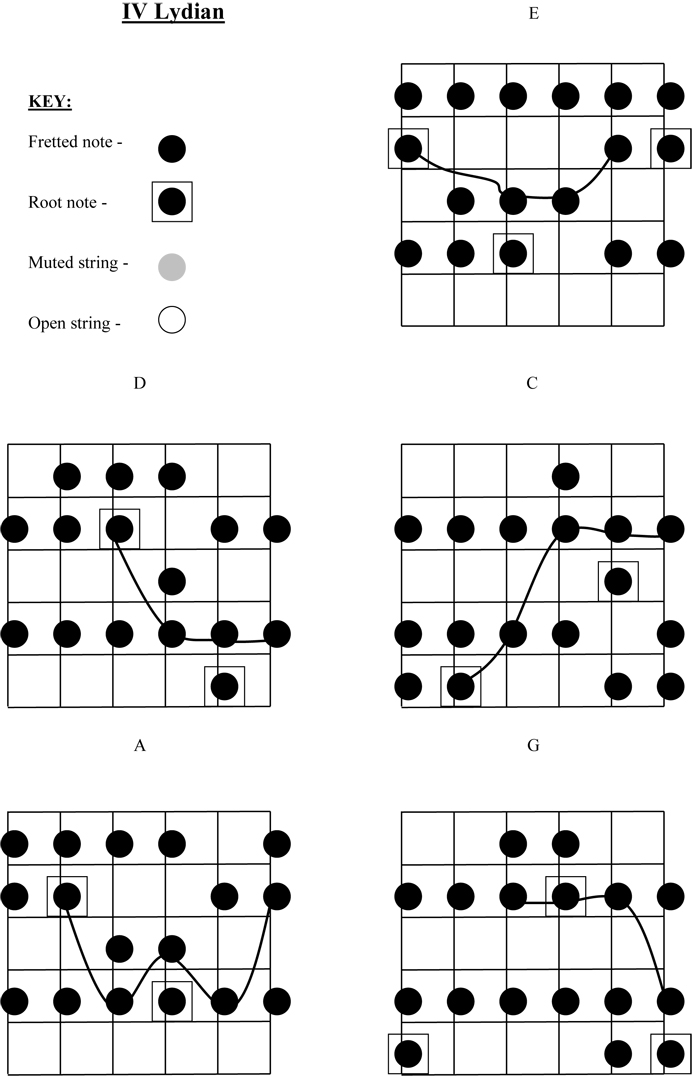
Jump to start: Home or `s` , you can also click/tap the lesson part again (the numbers above player)
Go to next part: PageUP or End.
Volume: ArrowUp / ArrowDown keys
Go to any part: Number keys (combinations also possible)
Pause or play: `k` or space key
Fullscreen: `f`, esc to close
Increase / decrease speed : `+` or `-`







